These notes are for Dropbox for PC. There are Mac and Linux versions of Dropbox as well.
Dropbox is an app which sets up a shared folder on your PC so that you can use it to share pictures, videos, documents and so on with anyone you like anywhere in the world via the internet. If you want to send us pictures of anything you have come across, Dropbox is the ideal way to do it.
We use it for sending pictures, which can be very large, to, for example the Norfolk Medieval Graffiti Survey. We simply drop the pictures we want them to have into our Dropbox folder, send them a link to it, and job done. Email is not at all a good way of sending pictures, mainly because you are limited to the amount of data you can attach to an email, typically 10Mb, and also because a lot of email clients will try and automatically re-size or shrink your pictures to make them smaller and thus quicker to send.
First, download and install Dropbox from Dropbox.com. Follow the on-screen installation instructions and all will be well.
Once you have created your Dropbox account, you can start using Dropbox. Using Dropbox is really very simple, and here’s an example of how to send pictures to the Norfolk Medieval Graffiti Survey.
In your Dropbox folder, create a folder called for example Medieval Graffiti and then within that folder create folders for the individual churches/buildings you have got pictures of. You can if you want miss out the Medieval Graffiti folder stage and just have the individual church folders. It depends on what else you’ve got in Dropbox and how you want to organise it.
If you right click on the folder you want to share you’ll see a whole load of options. If you click Share Dropbox link a link will be copied to your clipboard, which you can then paste into an email and send. If you click Share this folder, Dropbox will open a web page where you can add contacts you want to send the link to. Just beware the “Allow members to invite others” option is checked by default. We normally use the former method.
If you get stuck, there’s help available on the Dropbox Help pages and they also have an online forum.
If you are sending pictures to one of our ongoing joint projects such as Medieval Graffiti or Pathways to History, please can you copy us in as well. Thank you.